How to Use EScribe With Your LAVABOX DNA 200
EScribe & Your LAVABOX DNA 200
So you finally got your hands on VOLCANO’s latest device, the LAVABOX DNA 200. You are loving its look, rugged yet sleek and get a kick out of being able to coordinate the grip colors with your mood for the day.
Its preset vape settings aren’t too bad at all as you switch between temperature control and standard coils, but now you have an itch for going a little more advanced with your vaping and seeing exactly what this box can do for your vape.
Now it’s time for you to check out EVOLV’s EScribe Software and how you can customize your vaping experience specifically for your wants and needs.
What Is EScribe?
Escribe is a software package from EVOLV, the American manufacturer of the DNA 200 chip, and this software is for the configuration and modification of your DNA 200 device, it will also allow you to do future software updates.
This software can only be used on Windows, so some Mac users may find this a bit of a drawback if you don’t use a program like Parallels that allows you to use Windows on your Mac computer.
Learn more about EScribe and how to use this innovative program through EVOLV’s manual and interactive training guide. There are also endless reading resources located at the DNA 200 forums from experts who know the ins and outs of EVOLV’s latest chip.
In the forum users are able to post questions on their device or learn even more on how the DNA 200 chip inside their device works and how to properly use EScribe with it.
More Resources at the DNA 200 Forum
EScribe Settings For Your LAVABOX
LAVABOX Battery Settings:
This CSV file can be uploaded directly into EScribe and straight into your LAVABOX.
Also make sure you input these settings under the “Mod” tab:
Battery Capacity: 9.99Wh
Soft Cell Cutoff: 3.09v
Mod Internal Resistance: 0.007 Ohms
VOLCANO Splash Screen:
Sometimes when you update your firmware your VOLCANO welcome screen may disappear. Download the PNG file below, which can then be uploaded directly to EScribe and into your device when needed.

Right-click the image above and save it to your Desktop. Once it’s saved you can go ahead and load it into EScribe.
900mAh LAVABOX Thermal Case Settings:

As An Added Bonus For More Info On Escribe
Check out these great EScribe tutorials from Phil Busardo of TasteYourJuice.com
Part 1
Part 2